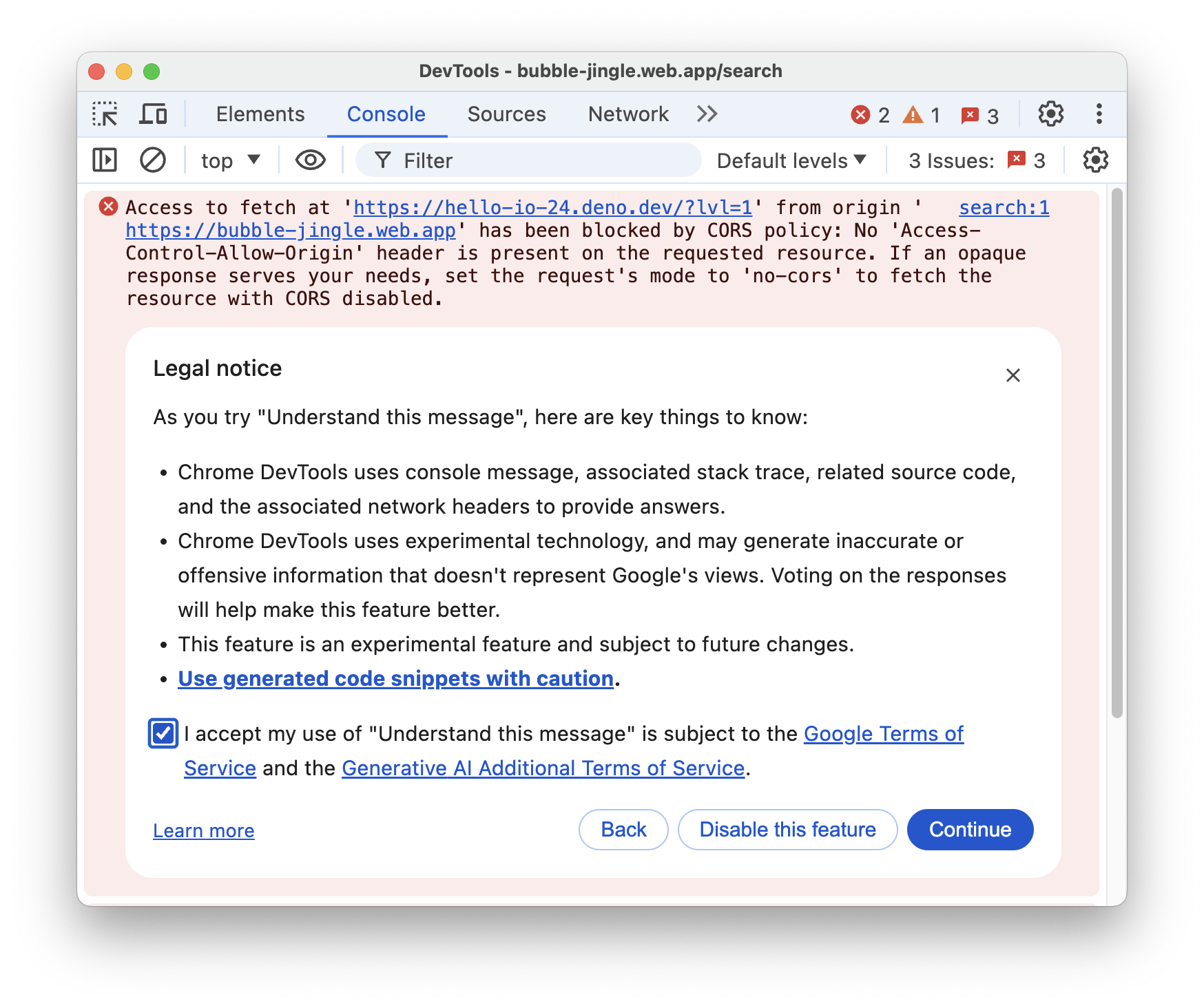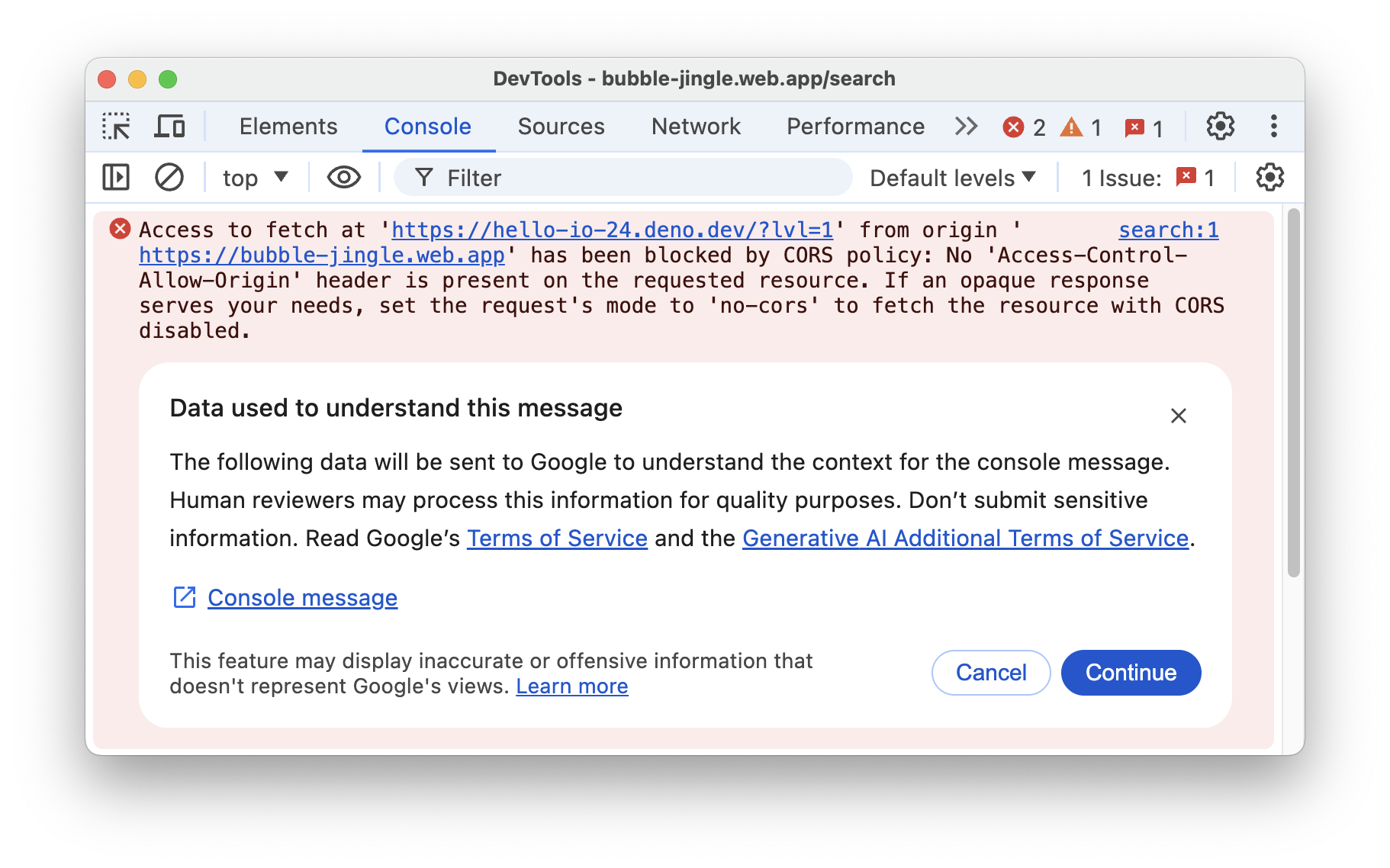React, the JavaScript library that revolutionized the way we build user interfaces, has continued to evolve with each new version, bringing innovative features and improvements to the developer community. As we step into the era of React 19, it's time to explore the latest enhancements and what they mean for developers and users alike. In this blog post, we'll dive into the key features and updates that make React 19 a significant milestone in the React ecosystem.
Enhanced Performance
One of the primary focuses of React 19 is performance optimization. With each version, the React team strives to make applications faster and more efficient. React 19 introduces several under-the-hood improvements that reduce the overhead and improve the rendering speed of components. These optimizations result in a smoother and more responsive user experience, especially for complex and data-intensive applications.
Concurrent Features
React 19 builds on the foundations of React 18's concurrent features, making it easier for developers to create highly interactive and performant applications. Concurrent rendering allows React to prepare multiple versions of the UI simultaneously, improving responsiveness by allowing tasks like data fetching, user interactions, and animations to happen concurrently without blocking the main thread.
Automatic Batching
React 19 extends the automatic batching capabilities introduced in React 18. Automatic batching groups multiple state updates into a single re-render, reducing the number of renders and improving performance. This feature is now more robust, handling edge cases and complex state updates more gracefully, making it easier for developers to write efficient code without worrying about performance pitfalls.
Improved Developer Experience
React has always prioritized a great developer experience, and React 19 continues this tradition with several enhancements aimed at making development faster, more intuitive, and more enjoyable.
Improved Error Handling
Debugging and error handling are crucial aspects of development, and React 19 introduces better error handling mechanisms. Enhanced error boundaries provide more informative error messages and stack traces, making it easier to identify and fix issues. This improvement reduces the time spent on debugging and allows developers to focus on building features.
Simplified State Management
State management is a critical part of any React application. React 19 simplifies state management with new hooks and APIs that make it easier to manage complex state logic. The new `useSyncState` hook, for example, allows developers to synchronize state across multiple components seamlessly, reducing the need for boilerplate code and improving code readability.
DevTools Enhancements
React DevTools have received significant updates in React 19. The new features include improved support for concurrent features, better profiling capabilities, and enhanced debugging tools. These improvements make it easier for developers to analyze performance, track state changes, and identify bottlenecks in their applications.
Actions
A common use case in React apps is to perform a data mutation and then update state in response. For example, when a user submits a form to change their name, you will make an API request, and then handle the response. In the past, you would need to handle pending states, errors, optimistic updates, and sequential requests manually.
In React 19, we’re adding support for using async functions in transitions to handle pending states, errors, forms, and optimistic updates automatically.
For example, you can use useTransition to handle the pending state for you:
function UpdateName({}) {
const [name, setName] = useState("");
const [error, setError] = useState(null);
const [isPending, startTransition] = useTransition();
const handleSubmit = () => {
startTransition(async () => {
const error = await updateName(name);
if (error) {
setError(error);
return;
}
redirect("/path");
})
};
return (
<div>
<input value={name} onChange={(event) => setName(event.target.value)} />
<button onClick={handleSubmit} disabled={isPending}>
Update
</button>
{error && <p>{error}</p>}
</div>
);
}
useActionState
To make the common cases easier for Actions, we’ve added a new hook called useActionState:
const [error, submitAction, isPending] = useActionState(
async (previousState, newName) => {
const error = await updateName(newName);
if (error) {
return error;
}
return null;
},
null,
);
useActionState accepts a function (the “Action”), and returns a wrapped Action to call. This works because Actions compose. When the wrapped Action is called, useActionState will return the last result of the Action as data, and the pending state of the Action as pending.
useFormStatus
In design systems, it’s common to write design components that need access to information about the <form> they’re in, without drilling props down to the component. This can be done via Context, but to make the common case easier, we’ve added a new hook useFormStatus:
import {useFormStatus} from 'react-dom';
function DesignButton() {
const {pending} = useFormStatus();
return <button type="submit" disabled={pending} />
}
useFormStatus reads the status of the parent <form> as if the form was a Context provider.
useOptimistic
useOptimistic is a React Hook that lets you show a different state while an async action is underway. It accepts some state as an argument and returns a copy of that state that can be different during the duration of an async action such as a network request. You provide a function that takes the current state and the input to the action, and returns the optimistic state to be used while the action is pending.
This state is called the “optimistic” state because it is usually used to immediately present the user with the result of performing an action, even though the action actually takes time to complete.
import { useOptimistic } from 'react';
function AppContainer() {
const [optimisticState, addOptimistic] = useOptimistic(
state,
// updateFn
(currentState, optimisticValue) => {
// merge and return new state
// with optimistic value
}
);
}
Use
Call use in your component to read the value of a resource like a Promise or context.
import { use } from 'react';
function MessageComponent({ messagePromise }) {
const message = use(messagePromise);
const theme = use(ThemeContext);
Better Support for Server-Side Rendering
Server-side rendering (SSR) has become an essential feature for many React applications, providing better performance and SEO benefits. React 19 brings improvements to SSR, making it faster and more efficient. The new SSR architecture leverages concurrent features to prepare and stream server-rendered content, reducing the time to first byte (TTFB) and improving overall performance.
Streaming SSR
React 19 introduces streaming SSR, allowing developers to stream HTML content to the client as it is being generated. This approach reduces the time users spend waiting for the full page to load, providing a faster and more interactive experience. Streaming SSR also improves the scalability of server-rendered applications, making it easier to handle high traffic loads.
Forward-Looking Features
React 19 is not just about immediate improvements but also sets the stage for future advancements. The React team is continually exploring new ideas and technologies to keep the library at the forefront of web development.
React Server Components
React 19 continues to refine the concept of React Server Components, enabling developers to build applications that combine the best of client-side and server-side rendering. This hybrid approach provides better performance and user experience by allowing parts of the application to be rendered on the server while others are handled on the client.
Experimental Features and APIs
React 19 includes several experimental features and APIs that developers can try out and provide feedback on. These features represent the cutting edge of React development and offer a glimpse into the future direction of the library. By experimenting with these new capabilities, developers can help shape the evolution of React and ensure it continues to meet the needs of modern web applications.
Conclusion
React 19 represents a significant step forward in the evolution of the React ecosystem. With its focus on performance, developer experience, and forward-looking features, React 19 is set to empower developers to build faster, more efficient, and more interactive applications. Whether you are a seasoned React developer or just getting started, React 19 offers a wealth of new tools and capabilities to explore. As always, the React community plays a vital role in shaping the future of the library, and your feedback and contributions are invaluable. Embrace the new possibilities with React 19 and take your web development projects to the next level.